Blogger's two-level commenting feature make it easy for you to reply to others comments, but if you want to disable comments for a specific post, here's how:
Disable comments for a specific post
1. If the post has already been published, go to edit. Now look at the right side of of the Post Editor, you will see some setting options for post, including :
- Lables
- Schedule
- Links
- Location
- Search
- Description
- Options
2. Now click on Options. Options will be expended as in following screenshot:
You can see for Reader Comments, there are 3 more options:
- Allow;
- Don't allow, hide existing;
- Don't allow, show existing
4. Click on the Done button to save settings.
You done !
Summary
Once the comments setting has been set up in the blog (from dashboard Settings->Posts and Comments), you can still choose to disable or enable comments for a specific single post.
What's your experience of disable / enable comments for certain post? Share your experience and insights in the comments box below.
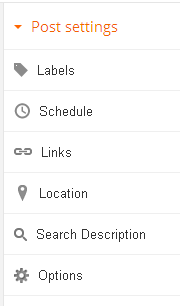

I started a journey a year ago and I kept a blog, with pics and videos of my travels around Europe but one persistent moron slandered every post with obnoxious retorts and filthy language, leaving me no choice but to stop posting at all, This went on for months, long after I had stopped posting to the blog. As some of his remarks were immediately after my post and as he referenced some of my facebook friends, I surmized this person was obviously on my friends list on facebook. Sad, I know. Thanks for the tip
ReplyDeletethank you! I have one post that keeps getting spam comments - hopefully turning off the comments for this post will do the trick! Thanks for the tip!
ReplyDelete